QuickBooks Online Check Printing: Enhancing Your Financial Management
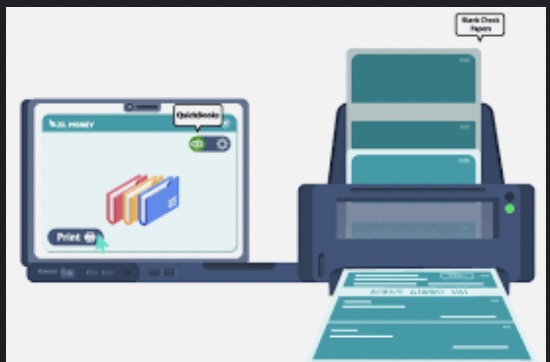
QuickBooks Online (QBO) is a cloud-based accounting software that helps small business owners manage their financials more efficiently. It is a powerful tool that allows you to quickly and easily generate financial reports, pay bills, track invoices and more. One of the most useful features that QBO offers is check printing.
Check printing is a convenient and secure way to pay vendors and manage your financials. With QBO, you can easily print checks and track payments with ease. In this blog post, we’ll look at how QuickBooks Online check printing can help enhance your financial management.
What Is Check Printing?
Check printing is the process of printing checks from an accounting software. With QBO, you can easily print checks directly from your account. This eliminates the need to manually write out each check and speeds up the entire process. You can even set up recurring checks if you have vendors or employees that you need to pay on a regular basis.
The Benefits of QuickBooks Online Check Printing
Using QBO for check printing offers a number of benefits that can help you better manage your finances. Here are some of the top benefits:
Streamlined Process: Printing checks with QBO is a much faster process than manually writing out checks. This allows you to focus on other aspects of your business while still getting the job done quickly and efficiently.
Enhanced Security: With QBO, you can be confident that your checks are secure, and your financial information is protected. QBO uses bank-level security measures to ensure that your data is safe.
Reduced Costs: By printing checks with QBO, you can save money on check printing supplies. This can help you keep your costs down and maximize your business profits.
Improved Accuracy: QuickBooks Online check printing ensures that your checks are accurate and free of errors. This helps to reduce the risk of mistakes and ensures that you have accurate financial records.
How to Set Up QuickBooks Online Check Printing?
Setting up QBO check printing is easy and can be done in a few simple steps. Here’s how to get started:
Step 1: Log into your QBO account.
Step 2: Select “Print Checks” from the left menu.
Step 3: Enter the check information, including the check number and payee information.
Step 4: Select the bank account from which you’d like to print the checks.
Step 5: Choose the check style and enter any additional information, such as a memo or special instructions.
Step 6: Preview the check and then click “Print.”
Conclusion
QuickBooks Online check printing is a great way to enhance your financial management and streamline your business processes. With QBO, you can easily print checks quickly and securely, while reducing costs and improving accuracy. Setting up QBO check printing is easy and can be done in a few simple steps. With QBO check printing, you can take control of your finances and manage your business more efficiently.




























