Strategies for Preserving Your iPhone’s Battery
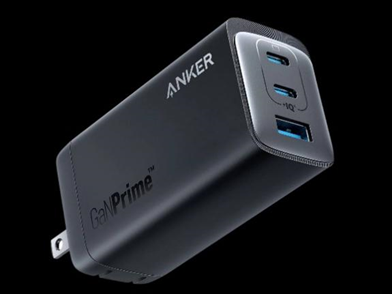
The iPhone is an extremely sophisticated piece of technology; nevertheless, like other electronic devices, it does need some level of maintenance to operate perfectly. Your iPhone will continue to function so long as you take care to preserve the battery’s health, much like a ship can continue to sail indefinitely so long provided people are eager to maintain it. This article will explain how you may maintain the battery of your iPhone to get more years of use out of it.
Advice for Preserving Your iPhone’s Battery
Try to limit the number of times it is fully charged.
Apple claims that after approximately 500 charge cycles, the battery capacity of an iPhone will only retain up to 80% of its initial capacity. When you use up 100% of the battery on your iPhone, the device goes through a charge cycle. For instance, you may have used up 50% of the battery yesterday and another 50% of the battery today.
Therefore, generally, the more seldom you use your iPhone, the fewer recharge cycles you go through, and the longer the battery will last for your device.
Turn off any feature that isn’t being used.
To preserve the life of the battery in your iPhone and use fewer charge cycles overall, you should disable any features that you do not require daily. These can include power-hungry functions like Bluetooth, Background App Refresh, Push Notifications, and Location Settings, all of which are accessible through the Settings app on your device.
This is just one of the ways that you may extend the amount of time that the battery in your iPhone lasts so that you can get the most out of a single charge. You can also lower the brightness on your iPhone, enable fewer notifications so that they don’t constantly wake up your Lock Screen, and turn off the always-on display if it’s an option on your iPhone.
It is best to avoid using your phone while it is charging.
There is no risk in checking one’s messages and wasting some time reading through one’s various social media accounts. However, you should try to avoid playing games for an extended period while your iPhone is charging.
Games that involve multiple players tend to make your iPhone overheat. Charging your smartphone at the same time will only make the problem worse and will influence the long-term health of the battery in your iPhone.
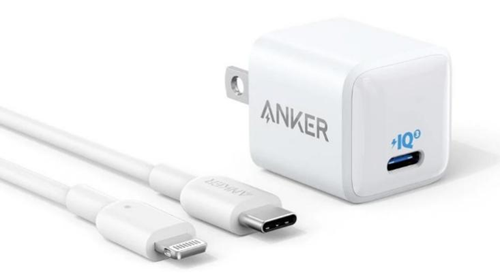
As a result, the easiest way to take care of the battery on your iPhone is to do a little bit of planning and charge your device enough before you need it. In addition to this, holding and using an iPhone when it is hot is painful in and of itself. If you are eager to use your iPhone right away, you can use an iphone fast charger so that you will only wait for a couple of minutes before you can use your phone again.
Steer clear of extreme temperature swings.
If you protect your iPhone against exposure to temperatures that are too high or too low, you may ensure that its key components remain undamaged for its entire lifespan. Maintaining the health of the battery on your iPhone might therefore be aided by paying attention to this precaution.
The capacity of a battery to keep a charge or even completely stop working can be negatively impacted by extremely low temperatures, which can also diminish the battery’s lifespan. On the other side, severe highs can permanently restrict you from using some features of the phone, such as causing cracks in the device itself, which can have an impact on the overall performance of the battery.
Conclusion
Unfortunately, there is no way to prevent the batteries in iPhones from gradually losing their capacity over time. After all, iPhones still make use of lithium-ion batteries, which suffer from the inherent problem of becoming less effective over time. Taking care of your iPhone’s battery, on the other hand, by monitoring its charge cycles, turning off unnecessary features, avoiding using it while charging, and being cautious of the temperature change, are the best ways to improve the device’s overall performance.




























